You haven't scored enough points this time. To proceed, you will need to take the quiz again.




You haven't scored enough points this time. To proceed, you will need to take the quiz again.

You have not provided any answers yet.

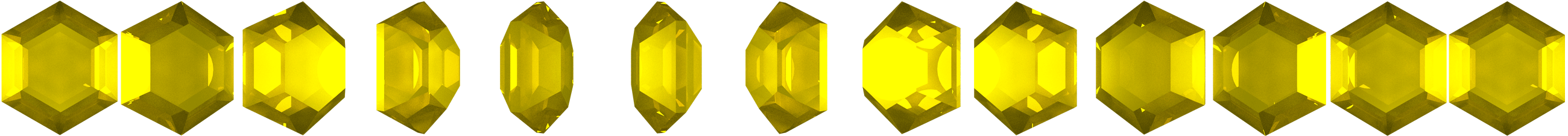

0

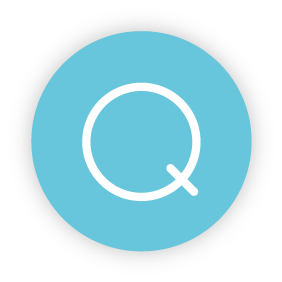
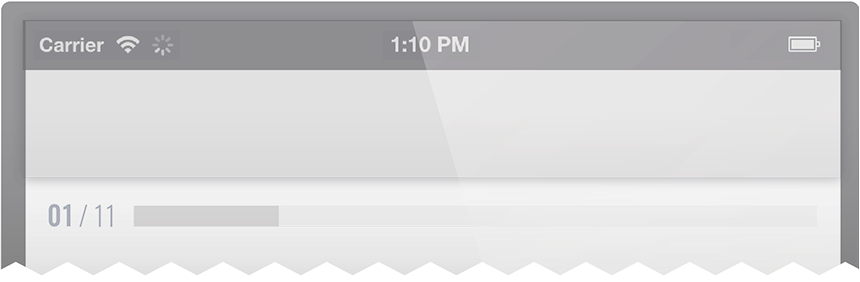
This is your rucksack - it contains all the badges and assets you collect along the way.
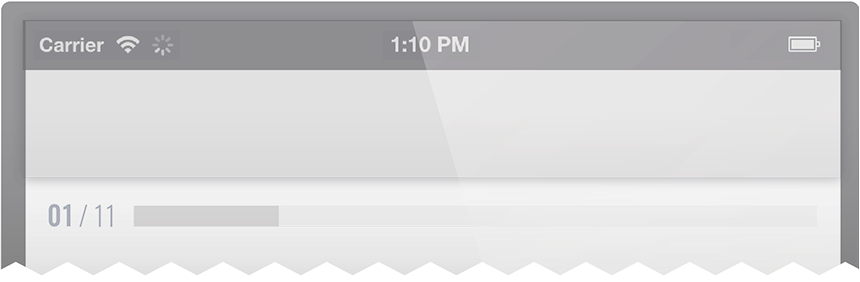
Here, in the main menu, you can recap on your learning so far, see how much you’ve got to go, and get help.
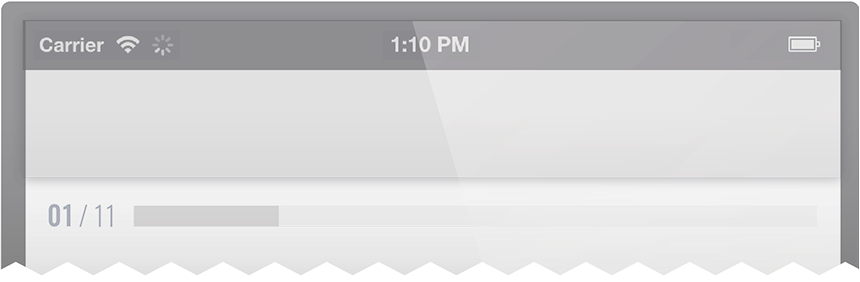
As you progress through the course, watch your points tally up!
Gagne’s nine events of instruction were first published in 1965. They very quickly took the L&D community by storm and have shaped the way professionals create training ever since.
It’s the perfect framework for classroom training, eLearning and even microlearning. Here’s how you can apply it to your Genie Quests.
It’s essential to gain the attention of your learners. How else will they be able to learn what you have to share?
This means that your training needs to engage your learners before they’ve even opened it!
Use the ‘Quest Details’ area of Genie to make your Quest appealing to learners by adding an attractive Feature Image and giving your Quest a title that evokes curiosity.
Rather than naming your Quest ‘Health and Safety Unit 2.3’, consider naming it something more compelling, like ‘How Can You Stay Safe in The Office?’
Learning objectives have been given a bad reputation, but they don’t have to be boring! You can use them to draw learners in. The most important way to do this is to make sure learners know the ‘what’s in it for me’.
Use the details area of the quest builder to share this information with your learners and make it as enticing as possible!
Have learners recall what they know about a topic at the start of your learning quest and they’ll be in the best possible frame of mind to learn more about that topic. It will give the new information a strong foundation to build on.
A great way to do this is by using the Discovery Method. By using this unique question type, you can ask learners questions to recall their knowledge of a topic.
Your learners are now in the frame of mind to learn, so this is where the real teaching happens.
In this slide (or slides), present new information to the learner. Try to communicate the information across different mediums, that way you’ll maintain engagement for longer. You should use a combination of text, video, audio and downloadable documents to maximise engagement.
Questions are a useful way to make sure your learners are understanding the information you’re presenting them with. It can be easy to whizz through training content without ever taking anything in.
Using different question formats can be helpful for your learners. It allows them to gauge how well they’ve understood the training and whether they need to revisit it.
Once you’re sure that learners have understood your training, you need to test how well they can apply it.
A great way to test a learner’s ability to apply training is with dialogue questions. You can use this question type to create scenarios. Your learner reads through the scenario and is then quizzed about how they would handle it.
Afterwards, you can provide feedback based on their performance using the positive and negative feedback area of the question builder. This helps you encourage learners who are doing well and provides further support to learners who need it.
Assessing performance is an essential part of learning. And, not just because you need to keep track of your learner’s performance. Your learners need to know how well they’ve understood a topic. It’s critical they know whether or not they’ve correctly understood and applied what you’ve taught them.
A few short questions are an easy way to assess your learners. You can then set a pass or fail percentage of those questions or of the whole unit.
If the learner gets the questions right they should be rewarded with a badge and some points!
Reinforcing training is just as important as delivering it in the first place! Did you know that we forget nearly 90% of what we learn within just one month of learning it?
You can make it easy for learners to reinforce their knowledge by providing them with a PDF at the end of the unit. This could contain all the key points they need to remember!