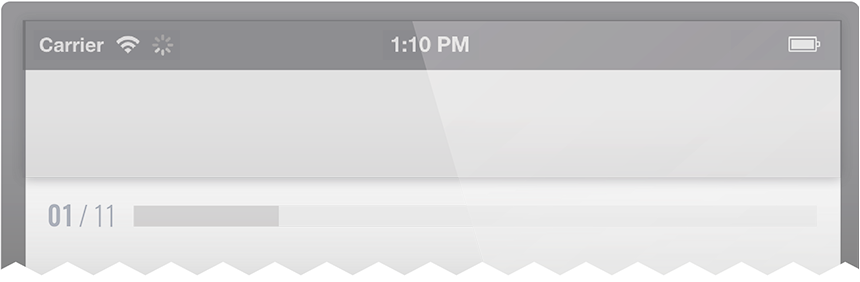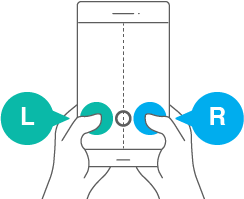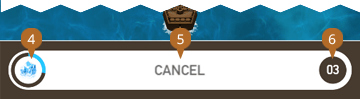Correct

Incorrect

You've Asked Genie!

Hard Luck!
You haven't scored enough points this time. To proceed, you will need to take the quiz again.
Genie Game Templates
Don't forget, with Genie you can create an entire library of virtual rewards for every occasion. Upload your own image, give it a catchy name and description, then use it in any of your learning games.






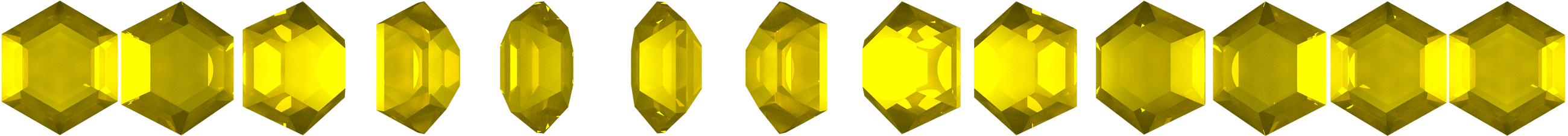

 Share on Facebook
Share on Facebook