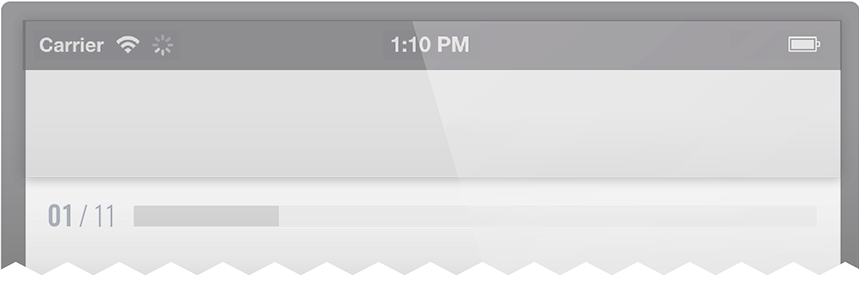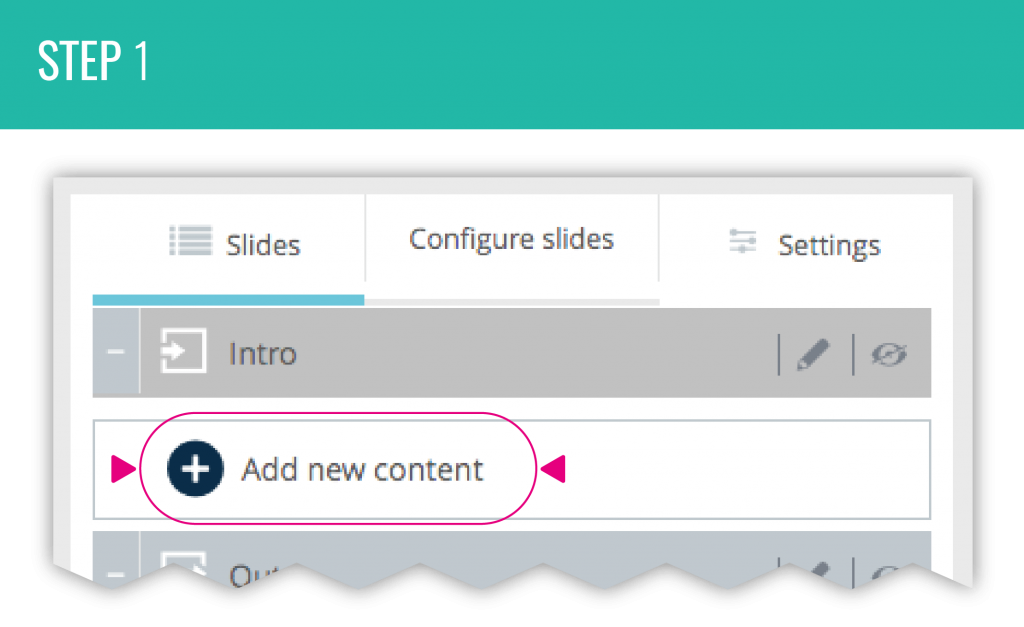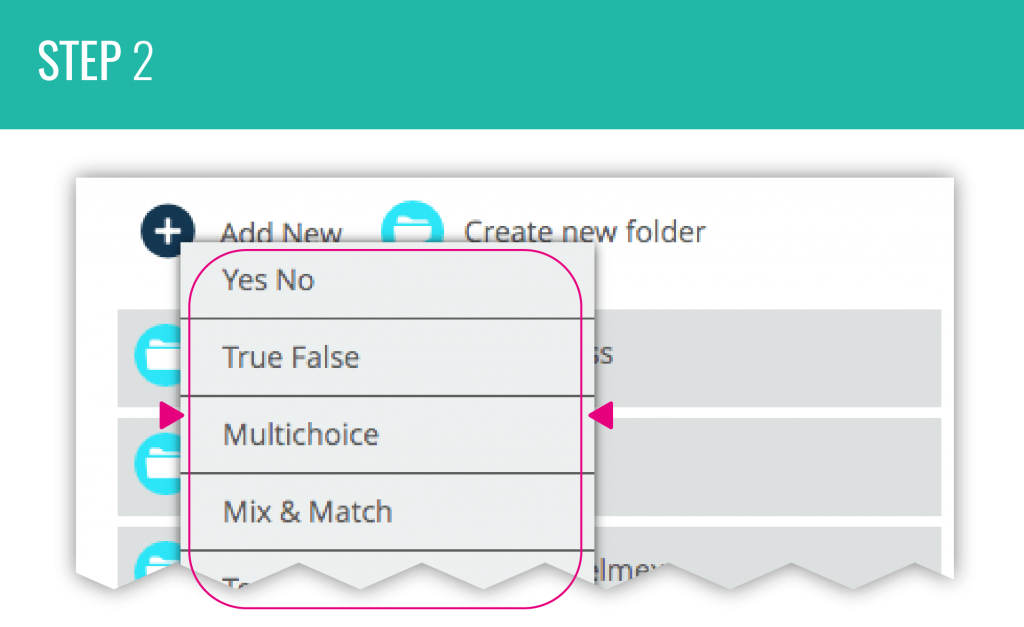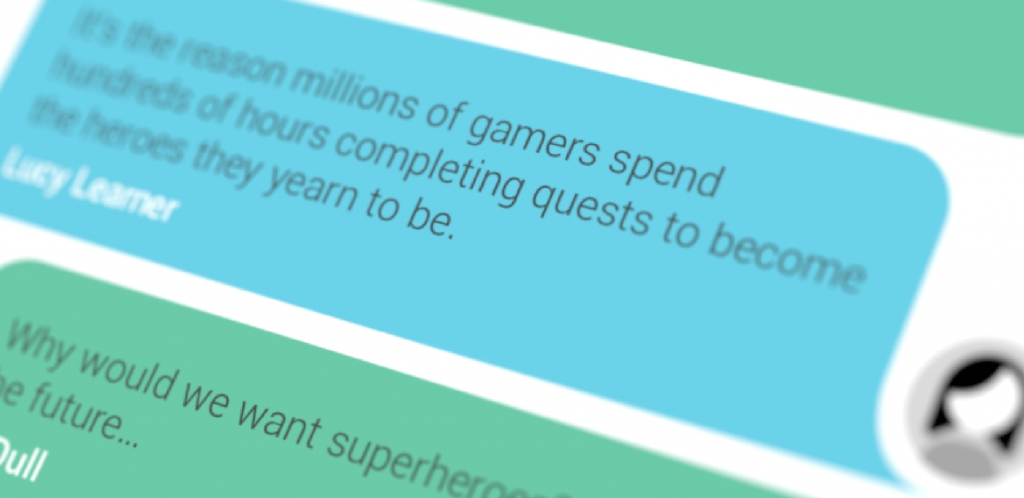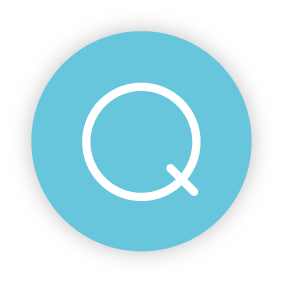
Correct

Incorrect
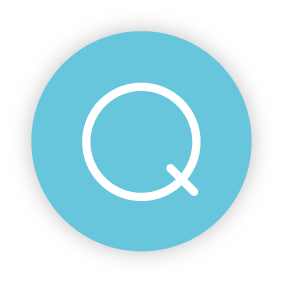
Correct

Incorrect
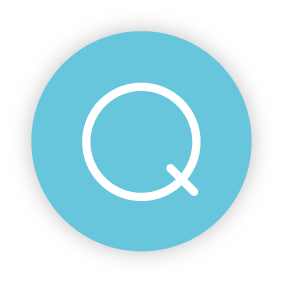
Correct

Incorrect
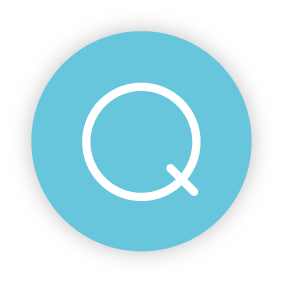
Correct

Incorrect

Hard Luck!
You haven't scored enough points this time. To proceed, you will need to take the quiz again.





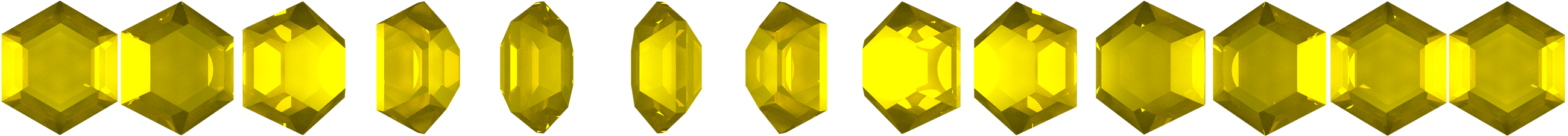

 Share on Facebook
Share on Facebook