You haven't scored enough points this time. To proceed, you will need to take the quiz again.




You haven't scored enough points this time. To proceed, you will need to take the quiz again.

You have not provided any answers yet.

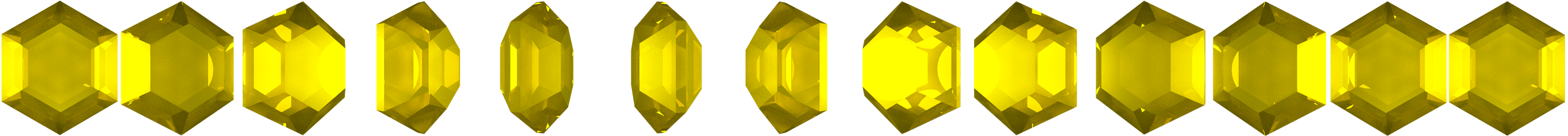

0

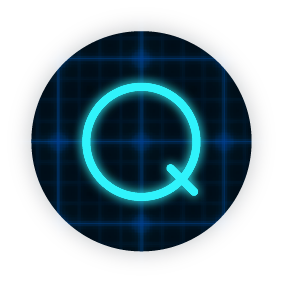
Welcome to Total Recall! The game will begin after you've answered all of your course questions.
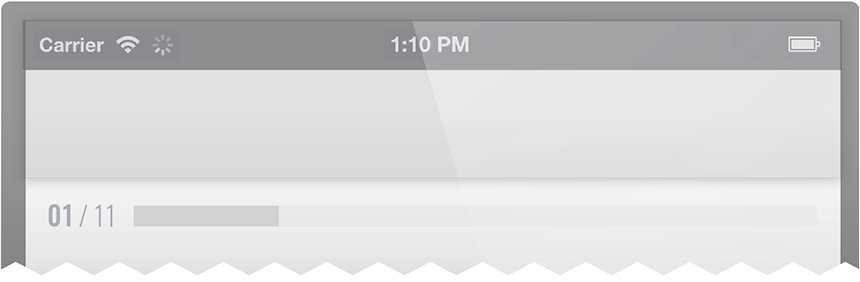
This is your rucksack - it contains all the badges and assets you collect along the way.
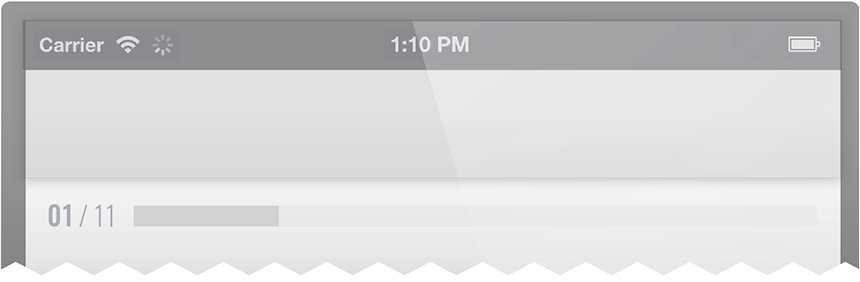
Here, in the main menu, you can recap on your learning so far, see how much you’ve got to go, and get help.
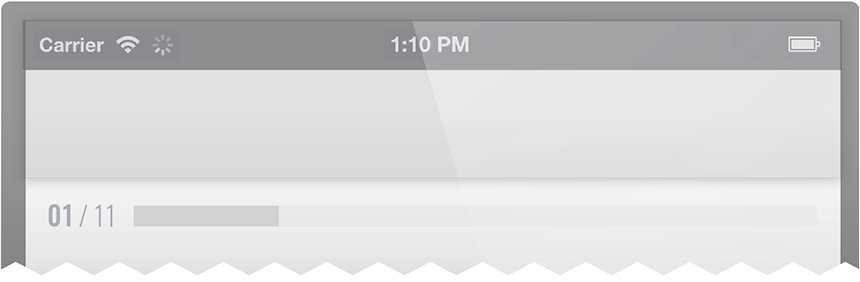
As you progress through the course, watch your points tally up!
Gamification in learning is about applying game mechanics to training to increase learner engagement!
Did you know that 89% of learners say that gamification makes them feel more productive and 88% say that it makes them happier?
Gamification is a powerful tool to include in your training. It not only helps engage learners, increase their productivity and happiness, but also helps them learn more effectively as well!
In gaming, Experience Points (XP) indicate a player’s mastery. XP can be earned for just about any activity which develops the player’s experience, skills or understanding of the game. These coveted points are commonly awarded for objectives achieved.
On Genie, points can be awarded for nearly anything, from watching a video to answering a question correctly. The points act as a combined goal and reward, driving learners to power on.
In Genie, you’ll find them at the top of the preview screen. Simply select the dropdown and assign how many you want.
If you’ve played any kind of video game, you’ve probably received a badge for completing a level, killing a baddie, getting a high score or creating the perfect town. Badges have long been used to represent achievements in the video game world – and they’re a key ingredient in gamifying learning experiences as well.
Using Genie, building badges to reward your learners couldn’t be easier. Simply hit ‘Badge’ at the top of the preview screen to bring up the badge builder!
Leaderboards make games fun! Candy Crush wouldn’t be half as addictive if we didn’t know other players’ scores. Without a little healthy competition, many games would soon become pointless, lonely and pretty boring.
Leaderboards tap into our competitive spirit and act as a powerful engagement tool, driving us to climb higher! To add leaderboards to your training, select Quest Settings then set the slider so that Leaderboards are marked green for on.
Do you know the feeling when you’re doing a quiz and the clock is counting down? The adrenaline? The rush of endorphins when you complete it?
You can add timers to your questions by navigating to ‘Configure Slide’ and selecting the dropdown with a stopwatch icon. The number you select is how many seconds the learner will be given to answer the question. The number of seconds left are the amount of bonus points they receive if they get it right!
Ever watched who wants to be a millionaire? Phone a Friend, 50/50, Ask the Audience… These wildcards make the quiz even more exciting. They are the perfect way to provide support when questions get tough!
Navigate to Quest settings and set the Wildcard slider to green to add them to your Quests.
Everyone loves playing a game. In fact, research indicates that games get our brains in the perfect mood for learning by releasing helpful chemical transmitters in the brain!
Genie comes fully loaded with a whole library of exciting game templates you can apply to your training with the click of a button. Navigate to ‘Quest Settings’ then select ‘Change Game Template’ to view the template library!
Click continue to demo our brand new game template: Total Recall!
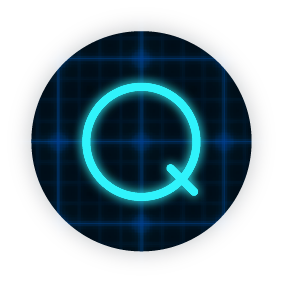
You have completed your learning quest.
Watch and listen to the sequence presented by the central lights, and then try to repeat it back using the pads provided.
With a new note added each time, the sequence will get progessively longer as you advance through the levels.
Get as far as you can before the time runs out!
